Scaling in EKS with Karpenter - Part 1
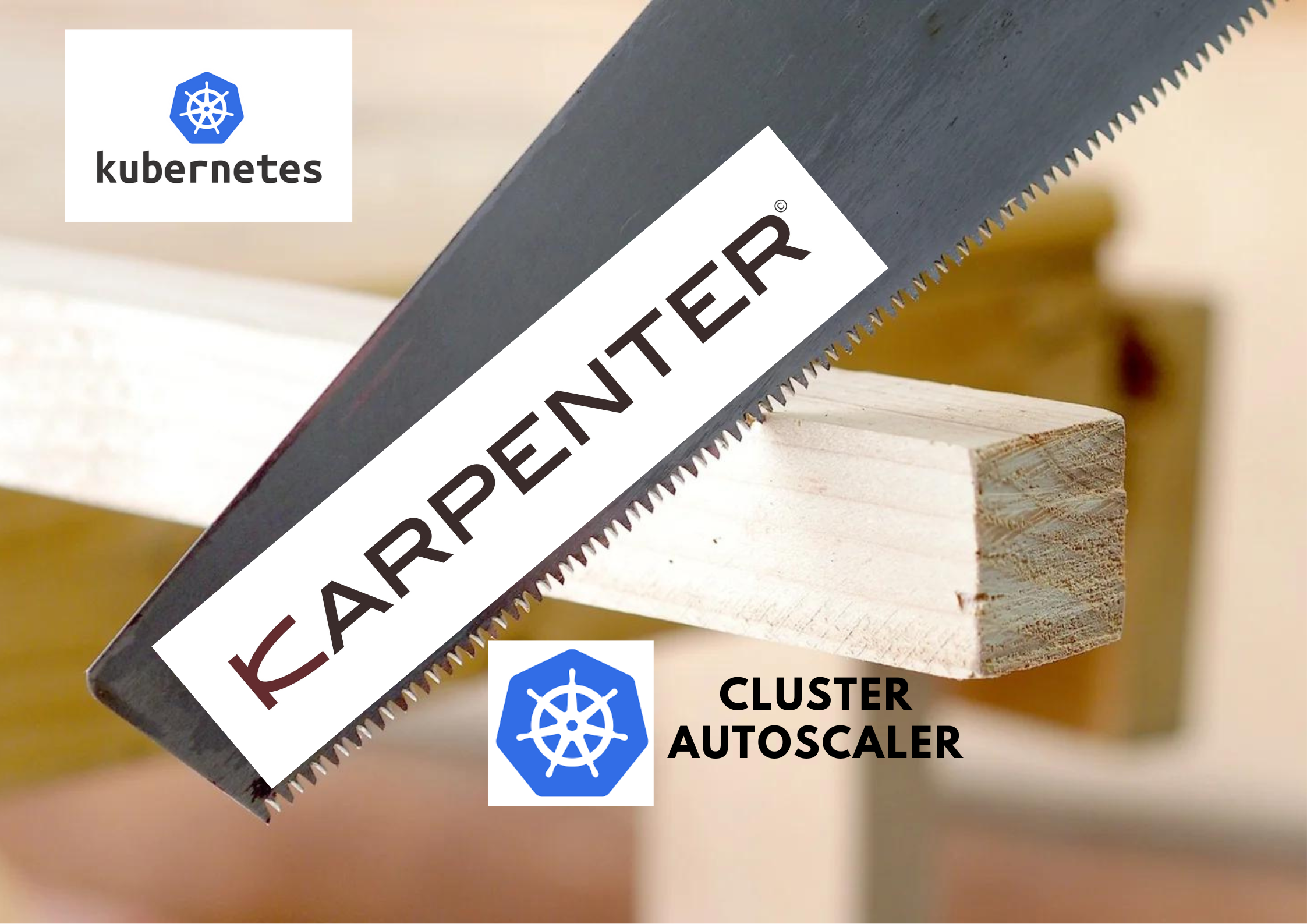
Kubernetes has become a de-facto standard because it takes care of a lot of complexities internally. One of those complexities is cluster autoscaling i.e provisioning of nodes based on the increased number of workloads.
Cluster Autoscaler is a project maintained by a community called sig-autoscaling, one of the communities under Kubernetes. Check out more about Kubernetes Communities here.
Cluster autoscaler supports a number of cloud providers including EKS. here is the guide to setup cluster autoscaler on EKS and various configuration examples.
Cluster autoscaler runs in the cluster as an addon and adds or removes the nodes in the cluster to allow the scheduling of workloads. It kicks in when any of the pods are not able to schedule due to insufficient resources. Node groups in EKS are backed by EC2 Auto Scaling Groups and CA updates the number of nodes in the ASG dynamically to ensure pods are scheduled. It also supports Mixed Instance policy for Spot instances that allows users to save costs with Spot instances with the added risk of workload interruption.
While CA takes care of the scaling efficiently, there are still issues that EKS users face such as :
- When there are no node in the Node group that matches the requirements of the pod and the pod remains unscheduled, which could cause an outage.
While debugging these types of issues a common error message in autoscaler logs is
pod didn't trigger scale-up (it wouldn't fit if a new node is added) -
Using too big instances in node groups, which leads to low resource utilization and increased cost.
-
Using too low instances in Node groups, which leads to node groups maxing out and resulting in unscheduled pods.
- No way to identify the optimal choice of instance types based on workloads.
All of these issues and many more can be solved with…

Karpenter
Karpenter is an open-source project by AWS that improves the efficiency and cost of running workloads on Kubernetes clusters (not just EKS, it’s designed to have support for multiple cloud providers).
Karpenter is group less i.e it works by provisioning nodes based on the workload and the provisioned nodes are not part of any ASG.
This allows Karpenter to scale nodes more efficiently, retry in a few milliseconds when node capacity is not available instead of waiting for minutes in case of an ASG and gives the flexibility to provision instances from a variety of instance types without creating hundreds of node groups.
Karpenter Installation
Karpenter controller runs on the cluster as a deployment and relies on a CRD called Provisioner to configure it’s behaviour to handle workloads such as consolidate them to save costs, move them to another node with a different instance type and scale down nodes when they are empty.
Setup an EKS Cluster with Karpenter enabled
Karpenter can be installed by following the steps in the Karpenter - Getting Started Guide which involves creating several Cloudformation stacks, IAM role cluster bindings. IMO, the simplest way to get started is to use eksctl that has support for karpenter installation out-of-box.
Let’s create a cluster with eksctl with a managed node group and karpenter installed:
apiVersion: eksctl.io/v1alpha5
kind: ClusterConfig
metadata:
name: karpenter-cluster
region: eu-west-1
version: "1.22"
tags:
karpenter.sh/discovery: karpenter-cluster # Special tag for Karpenter that it uses to discover subnets and security groups
iam:
withOIDC: true # required
karpenter:
version: '0.15.0' # Current version of eksctl only supports 0.15.0 of karpenter.
createServiceAccount: true
managedNodeGroups:
- name: managed-ng-1 # Managed node group for karpenter controller itself, could use fargate too that would be much simpler.
minSize: 1
maxSize: 10
desiredCapacity: 1
instanceType: t3.large
amiFamily: AmazonLinux2
this would create an EKS cluster karpenter-cluster in the eu-west-1 region with a managed Node group managed-ng-1, install few of components for karpenter to work :
eksctl-KarpenterControllerPolicy-karpenter-cluster- An IAM policy with permissions to provision nodes and spot instances.eksctl-karpenter-cluster-iamservice-role- An IAM role with IAM policyeksctl-KarpenterControllerPolicy-karpenter-clusterand attached to the service account used bykarpenterto allow it to provision instances.eksctl-KarpenterNodeRole-karpenter-cluster- An IAM role for provisioned nodes to work and get registered with the cluster.eksctl-KarpenterNodeInstanceProfile-karpenter-cluster- An Instance profile for instance provisioned byKarpenter.karpenter Helm Release- Installation ofkarpenterusing Helm chart.
Setup Karpenter Provisioner
To configure Karpenter, you need to create a Provisioner resource that defines how Karpenter provisions nodes and removes them. It has several configuration options but we will start with the basic Provisioner :
apiVersion: karpenter.sh/v1alpha5
kind: Provisioner
metadata:
name: default
spec:
provider:
subnetSelector:
karpenter.sh/discovery: karpenter-cluster
securityGroupSelector:
karpenter.sh/discovery: karpenter-cluster
For the sake of simplicity, we are using
providerdefiniton directly, however recommendaion is to create another CRD of typeAWSNodeTemplateand refer to it usingproviderRefconfiguration.
Here subnetSelector and securityGroupSelector values allow karpenter to discover subnets and security groups i.e karpenter would discover the subnets and security groups using these tags and create the node in one of these subnets and attach the discovered security groups to the node.
Let’s create a sample deployment for Nginx with CPU request as 1
apiVersion: apps/v1
kind: Deployment
metadata:
labels:
app: nginx
name: nginx
spec:
replicas: 1
selector:
matchLabels:
app: nginx
template:
metadata:
labels:
app: nginx
spec:
containers:
- image: quay.io/shardul/nginx:v1
name: nginx
imagePullPolicy: Always
resources:
requests:
cpu: 1
Check if pods are running :
kubectl get pods

Initially Nginx pod is pending, karpenter detects a pending pod and kicks in to create a node to accommodate the pending pod, Check the karpenter controller logs to see the details :
kubectl -n karpenter logs -f -l app.kubernetes.io/instance=karpenter -c controller
2022-10-09T15:35:31.066Z INFO controller.provisioning Computed 1 new node(s) will fit 1 pod(s) {"commit": "3d87474"}
2022-10-09T15:35:31.253Z DEBUG controller.provisioning.cloudprovider Discovered subnets: [subnet-0bb805312e46db35f (eu-west-1b) subnet-05bd621d69320799a (eu-west-1c) subnet-02828f6cf56a0eabc (eu-west-1a) subnet-0d94022cc49b76aeb (eu-west-1a) subnet-09ebfc5011dbf69fb (eu-west-1b) subnet-084a73ba681d60241 (eu-west-1c)] {"commit": "3d87474", "provisioner": "default"}
2022-10-09T15:35:31.387Z DEBUG controller.provisioning.cloudprovider Discovered security groups: [sg-03a9dd659d9a0b8fd sg-00a2bf520128db45b] {"commit": "3d87474", "provisioner": "default"}
2022-10-09T15:35:31.390Z DEBUG controller.provisioning.cloudprovider Discovered kubernetes version 1.22 {"commit": "3d87474", "provisioner": "default"}
2022-10-09T15:35:31.425Z DEBUG controller.provisioning.cloudprovider Discovered ami-04f335c3e4d6dcfad for query "/aws/service/eks/optimized-ami/1.22/amazon-linux-2-arm64/recommended/image_id" {"commit": "3d87474", "provisioner": "default"}
2022-10-09T15:35:31.446Z DEBUG controller.provisioning.cloudprovider Discovered ami-0ed22cc46dcbf16ed for query "/aws/service/eks/optimized-ami/1.22/amazon-linux-2/recommended/image_id" {"commit": "3d87474", "provisioner": "default"}
2022-10-09T15:35:31.483Z DEBUG controller.provisioning.cloudprovider Discovered launch template Karpenter-karpenter-cluster-5093968976540638239 {"commit": "3d87474", "provisioner": "default"}
2022-10-09T15:35:31.523Z DEBUG controller.provisioning.cloudprovider Discovered launch template Karpenter-karpenter-cluster-9263159034123731516 {"commit": "3d87474", "provisioner": "default"}
2022-10-09T15:35:33.829Z INFO controller.provisioning.cloudprovider Launched instance: i-0aa11b1f2eb52b92d, hostname: ip-192-168-32-230.eu-west-1.compute.internal, type: t3.medium, zone: eu-west-1c, capacityType: spot {"commit": "3d87474", "provisioner": "default"}
2022-10-09T15:35:33.837Z INFO controller.provisioning Created node with 1 pods requesting {"cpu":"1125m","pods":"3"} from types t4g.micro, t3a.micro, t3.micro, t4g.small, t3a.small and 477 other(s) {"commit": "3d87474", "provisioner": "default"}
Immediately we can see that there is an additional node ip-192-168-32-230.eu-west-1.compute.internal launched by karpenter

and the pod is running now on this node:

Let’s inspect the node created by the karpenter :
kubectl get node ip-192-168-32-230.eu-west-1.compute.internal -ojson | jq -r '.metadata.labels'

We can see that it’s a spot instance of type t3.medium.
By default, karpenter provisions spot instance. However, we can change it to on-demand instance too based on our requirements. Let’s try to delete the deployment to see if karpenter removes the instances.
kubectl delete deployment nginx

and the pod is gone, but the node is still there :

ttlSecondsAfterEmpty
With ttlSecondsAfterEmpty, Karpenter deletes empty instances after the TTL is elapsed.
Let’s update the Provisioner to this value :
apiVersion: karpenter.sh/v1alpha5
kind: Provisioner
metadata:
name: default
spec:
ttlSecondsAfterEmpty: 60
provider:
subnetSelector:
karpenter.sh/discovery: karpenter-cluster
securityGroupSelector:
karpenter.sh/discovery: karpenter-cluster
Now karpenter will wait for 60 seconds before it cordons, drains, and deletes the empty node. We can check the details in the karpenter logs:
kubectl -n karpenter logs -f -l app.kubernetes.io/instance=karpenter -c controller
2022-10-09T16:17:08.000Z INFO controller.node Triggering termination after 1m0s for empty node {"commit": "3d87474", "node": "ip-192-168-32-230.eu-west-1.compute.internal"}
2022-10-09T16:17:08.024Z INFO controller.termination Cordoned node {"commit": "3d87474", "node": "ip-192-168-32-230.eu-west-1.compute.internal"}
2022-10-09T16:17:08.184Z INFO controller.termination Deleted node {"commit": "3d87474", "node": "ip-192-168-32-230.eu-west-1.compute.internal"}
Note:
For the nodes provisioned by Karpenter, it adds a finalizer for graceful node termination, we can check this by inspecting the node:
kubectl get nodes ip-192-168-32-230.eu-west-1.compute.internal -ojson | jq -r '.metadata.finalizers'
[
"karpenter.sh/termination"
]

 Never miss a story from us, subscribe to our newsletter
Never miss a story from us, subscribe to our newsletter